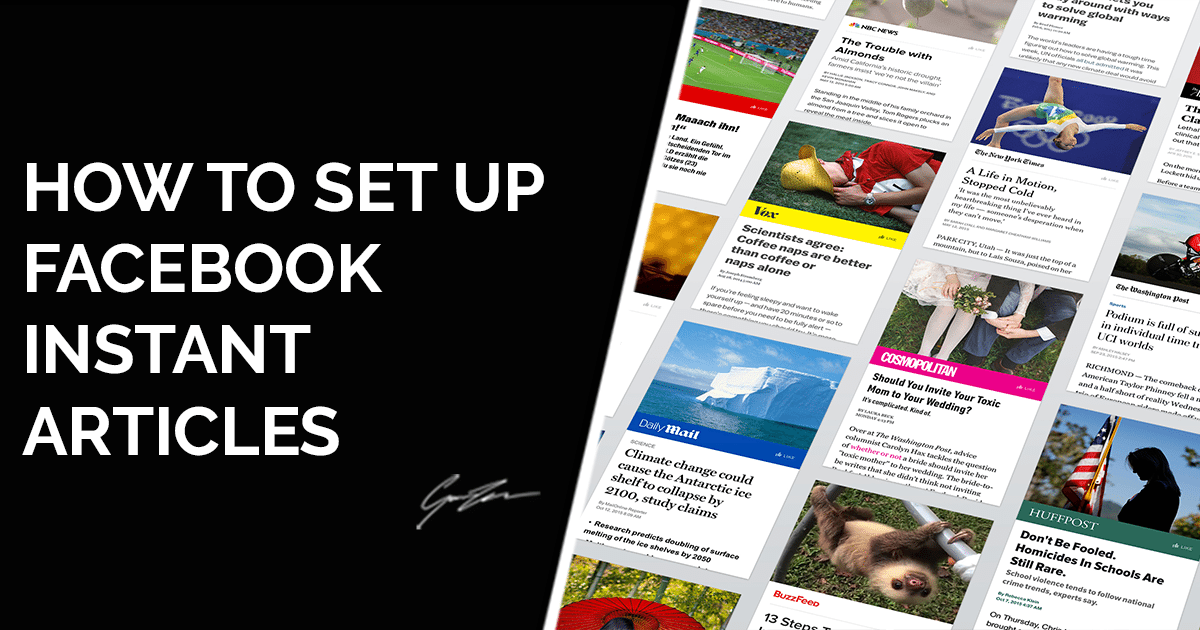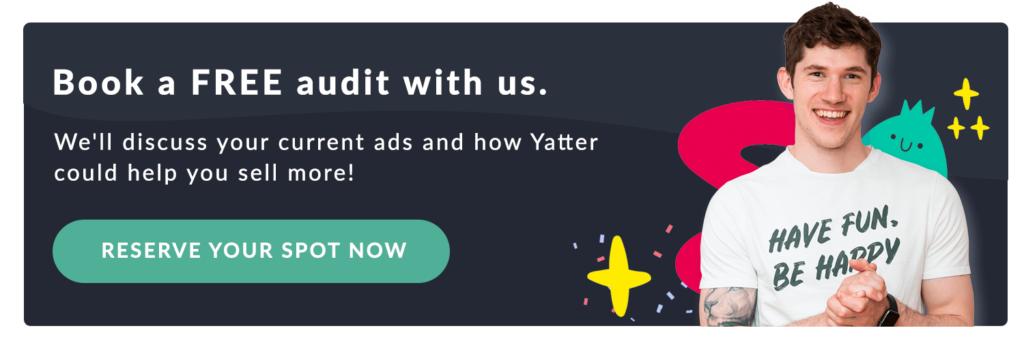Facebook Instant articles are open to publishers of all sizes. The announcement of Instant Articles came in February 2016, but they were officially opened for all in April. In this article, I’m going to talk about what Instant Articles actually are, how they can benefit your business and also how to set them up if you have a WordPress website.
What Are Facebook Instant Articles?
Facebook Instant Articles were built to solve one particular problem – slow loading times on the mobile web. How many times have you clicked on an article on Facebook, only to find yourself waiting on that article to load? With Instant Articles, your content should load up to 10x faster. Rather than clicking on a link and it taking you to a website, the article will load within Facebook.
Facebook’s goal is for users to have the best experience on the platform as possible. As consumers these days, we have very little time (attention) to wait for things to load. If something doesn’t load instantly, we click off it. For Facebook, that gives their users a sub-par experience.
The results to date have been amazing for Facebook. 20% more articles are being read and people are 70% less likely to abandon an article. That leads us on nicely to…
How Do They Benefit Me?
There are pros and cons to using Instant Articles. Some people complain about the fact there will be a drop in website traffic; some businesses rely on Facebook traffic. If you sign up to Instant Articles, your traffic will drop. But, the more people that read your content, regardless of the source, the better. They’ll also be having a better experience when reading your content with the faster loading times.
Facebook have this to say on the matter:
Instant Articles lets people read publishers’ content within the Facebook app. In other words, when people read Instant Articles, they no longer visit publishers’ websites directly.
However, readers won’t be able to see the likes of your sidebar or pop-ups, meaning you’ll have less chance of actually converting the people reading your content.
In summary, faster load times means better user experience. People are more likely to read and share your content, but at the same time, your website traffic will decrease and as a result, you’ll also probably see a decrease in conversions from your site.
How To Set Up Facebook Instant Articles
1. Sign Up To Instant Articles
Head on over to https://instantarticles.fb.com/ and click on sign up.
2. Select The Page You Want To Use
Facebook will then ask you to choose the page you want to use for Instant Articles. As you can see here, I’ve chosen my personal Facebook page.
3. Connect Your Site
Once you’ve done that. You’ll be taken to the Instant Articles Configuration page. If you scroll down to tools and then connect your site. To connect your site, take the code that Facebook provides and insert that below your head tag. Then simply enter your URL in the box below.
4. Submit 10 Articles For Review
Before getting started, Facebook requires you to upload at least 10 articles for them to review. You create your articles in the production library, which you can see here on the left hand side of the configuration page.
There is some technical styling you have to do here. I’m not going to get into it in this article but you can click here to read the Facebook style guide.
5. Start Publishing
And voila! Facebook aims to review your articles within 3-5 business days. Once they’ve done that, you’ll be able to start publishing Instant Articles.
Instant Articles are going to be great for some brands. Others, maybe not so. I personally won’t be using them for now. That may change though. I want to be able to get people on to my website. Have a think about what you want to achieve and whether or not Instant Articles can play a role in that or not. Do you plan on using them? Let me know in the comments below.
Gavin