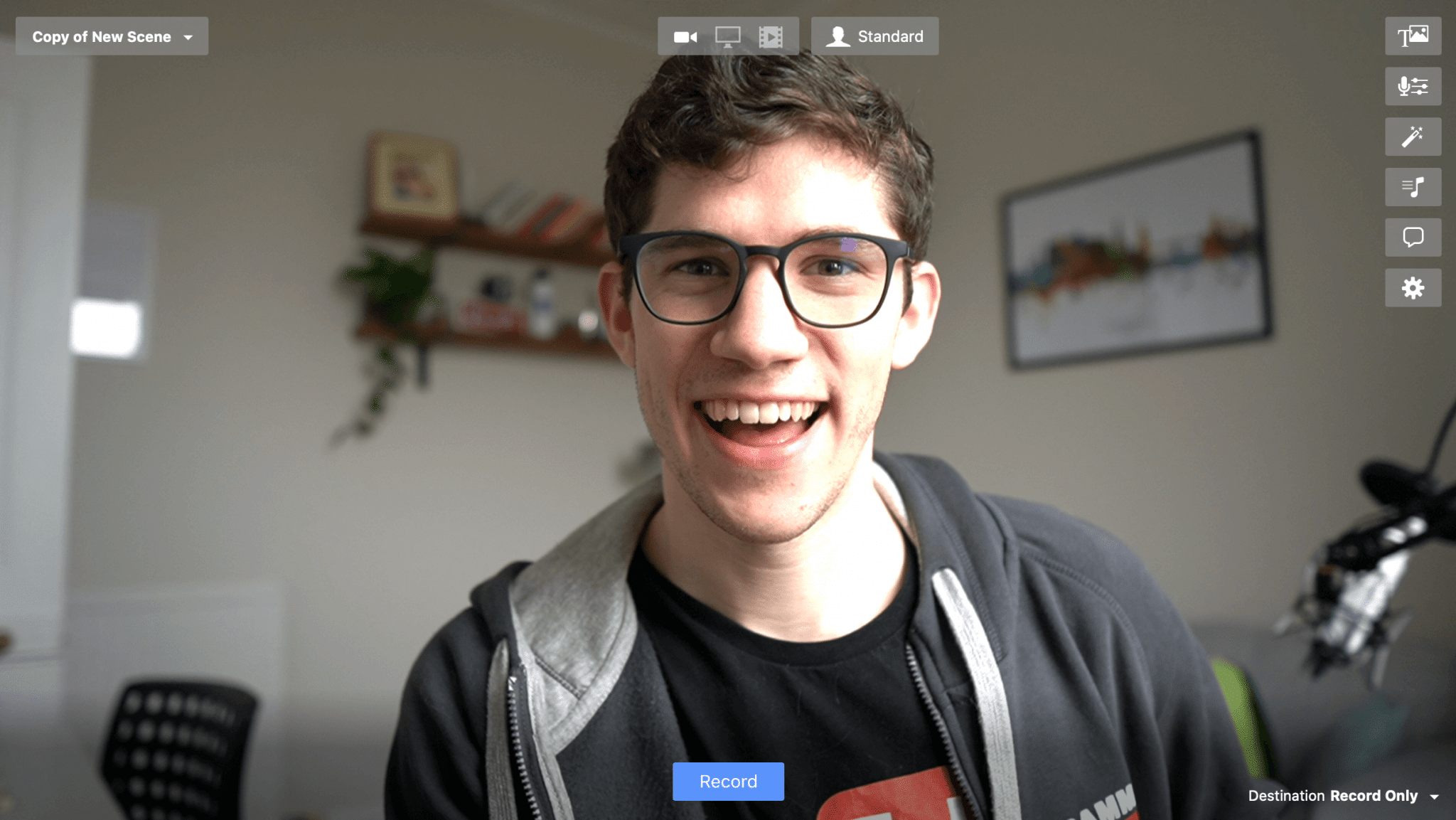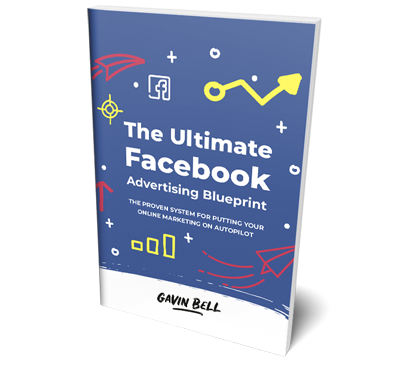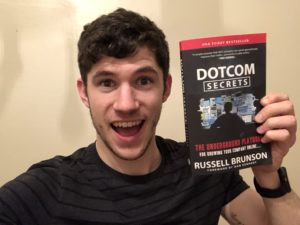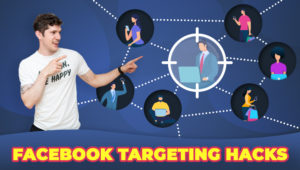I’m a huge believer in using video to market your business or brand online and it’s fair to say that I create a lot of it.
I have my Funnel Academy, my Facebook group, my coaching calls, my social media channels and my YouTube channel… I create something new pretty much every day. And the one thing that helps me do that without getting too stressed out?
Having the right tech around me.
I know that having the right tech tools is something a lot of you struggle with because there can be so much choice.
So to give you a bit of inspiration, I’m going to walk you through my entire tech setup to give you the best home office video studio.
My only disclaimer is that I’m no tech expert, so if I get any terms wrong, don’t hold it against me! ?
1. The Best Camera For Shooting Video At Home
The most logical place to start and the reason you keep seeing my face all over YouTube, LinkedIn and Facebook: my camera.
My camera of choice is the Sony a6400. I used to be a Canon man — I had the Canon G7X and the Canon 70D. But the thing with the Canon DSLR, particularly the 70D is that it started to feel a bit too big and kind of clunky. I knew that if I was travelling I’d need something more compact, something I could almost put in my pocket. Now I know I could put the Canon G7X in my pocket but it doesn’t really have the same capabilities as a big DSLR.
So I started to look into Sonys. I knew I wanted something with a flip screen and something that would allow me to record for longer than 30 minutes, because a lot of DSLRs don’t let you. The only one I found that ticked all of the boxes was the Sony a6400 — and I’m totally sold on it.
It does everything I want it to; it looks nice and sharp, it’s got slo-mo, it records for over 30 minutes, and it’s compact. It’s just an all-round great camera for my home office video studio.
See the camera in action over on my YouTube channel.
2. The Sharpest Lens For Videos
If you invest in a mirrorless/DSLR for your home studio, you’re going to need a lens to go with it. My favourite? The Sigma 16mm F1.4.
I’ll admit I was pretty clueless when it came to looking for a lens so I asked some photographer and videographer friends for advice. I knew I wanted to have a camera that was super sharp, that gives a good, wide angle, with the rest of my background blurred – the bokeh effect. I’ve always loved seeing home office studio setups with this type of layout. Everyone I spoke to about it told me to go for the Sigma 16mm F1.4. So I did and it’s another box ticker.
3. The Best Microphone For Podcasting At Home
This one is thanks to my good friend Colin Gray at The Podcast Host. He’s the go-to person when it comes to podcasting tech and when I told him that I wanted an easy to use podcasting mic for my home office, he recommended the RODE Podcaster microphone.
This particular mic is ideal because I don’t have to deal with mixing desks and all that jazz. I can just plug it into the USB on my MacBook and it’s good to go. I originally got the mic for podcasting, but I’ve found myself using it for everything else too. For every Zoom call, every group coaching session on the Funnel Academy, this is the mic I’ll use.
I do have other mics, like the RODE VideoMic Pro and a lapel mic, but this one just beats them all in terms of the quality and ease of use. I got a boom arm along with my mic, which allows me to stick it to my desk and swing it around to wherever I want it.
4. Lighting Setup For Home Video Studio
Of course one of the most important things about setting up your home office video studio is ensuring that you have the right lighting. I’m pretty lucky in that I have a window right next to my setup, so whenever I do calls or LinkedIn Lives I can usually just use natural light.
However, when I’m creating videos for YouTube and maybe higher quality videos, I like to use a bit of artificial lighting, and I have two Apurture AL-M9s to help me do just that. These were recommended to me by Jack Gaisford, over on LinkedIn, who’s another video expert dude that knows way more than I do about lighting and camera setup. I told him I needed a good quality lighting setup that was also small enough so it wouldn’t take up my whole office.
Admittedly, they’re a lot smaller than I expected but they are super high quality, really bright and they do a great job, whether I’m using one or both of them.
However, one downside to the Aputure is that the battery life isn’t too great, so when I’m creating videos I tend to have it plugged in the whole time.
5. Using DSLR As A Webcam
This is a great piece of tech for your home office video studio. If you want a high quality webcam for creating video content, or even if you don’t have a webcam built into your laptop, The Elgato Cam Link 4K is the perfect solution to use your DSLR as a webcam.
This nifty device is essentially a compact USB, which has a USB port on one end, and on the other, a port that allows me to link my camera to my MacBook or PC with an HDMI. Therefore I can use my DSLR as a 4K webcam when I’m doing video calls, LinkedIn Lives and creating video content, and in turn, it gives me that really high quality 4K, 1080p feed from my camera to my MacBook. You can even record footage straight to your hard drive without it taking up any time at all.
6. The Best Software For Capturing Video
I actually use Ecamm to create all of my video content now, everything from my YouTube, my Facebook, my live streams, my training videos for the Funnel Academy, and Facebook group.
Ecamm makes things super easy. Rather than shooting on my camera, taking my memory card out, uploading it to my mac and going through this whole process, I can simply hit record on my screen and the file is directly downloaded onto my MacBook. And I can then send it off to an editor quicker. And, with one click of a button, I can share my screen if I want to do tutorials or I can do fun stuff like add text if, say, I’m doing a livestream or Facebook Live and I want to add a web address or some other text. It’s super simple and I could not recommend Ecamm highly enough.
There you have it, guys, my favourite tech for creating the perfect home office video studio. For me, I wanted something that looked good, that provided a good experience to the people who were watching, and that makes the whole process super easy — I can just sit in my chair, hit record, upload it and send it off to my editors. Job done. No worrying about the camera setup being right, no stressing about the sound quality of the mic or the lighting being decent.
So if you’re a business owner struggling to create video content, my top tip really is to get your tech setup right. Because when it’s as easy as sitting back and hitting ‘record’, it removes so many of the barriers to great video creation.
[color-box]Looking to create engaging content that builds your audience? Join the Funnel Academy for free by clicking here.[/color-box]