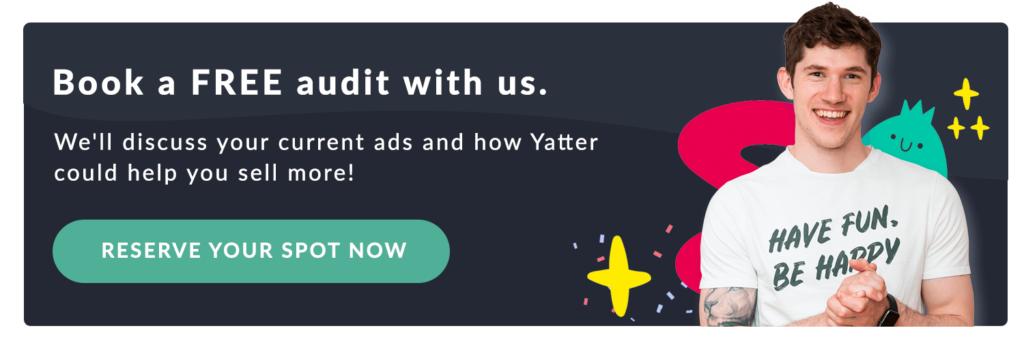In this beginner’s guide to Facebook advertising, I’m going to walk you through how to create your first Facebook ad campaign.
Facebook ads can be pretty daunting. If you get it wrong, it could cost you a lot of money! But fear not… because if you’re just starting on your Facebook ads journey and class yourself as a beginner, this Facebook ads tutorial has got your back 😉
Why Facebook ads?
Here’s something I don’t say lightly:
Advertising on Facebook is one of your biggest business opportunities.
Facebook has over 2.27 billion active monthly users – with the average person spending 50 minutes per day on the platform. Meaning, regardless of what industry/niche/space you’re in, your customers are hanging out there.
Now, If you want to use Facebook to market and sell to them, you need to achieve one thing: The right message to the right person at the right time.
If you achieve that, you can sell anything.
We’ve managed well over $2m in Facebook ad spend over the last 2 years and have seen profits as high as 20x ROAS.
In this Facebook advertising tutorial, I walk you through how to create profitable Facebook ad campaigns, so you can do just that: get the right message to the right person at the right time.
Facebook Ad Campaign Structure
A Facebook campaign is made up of three parts.
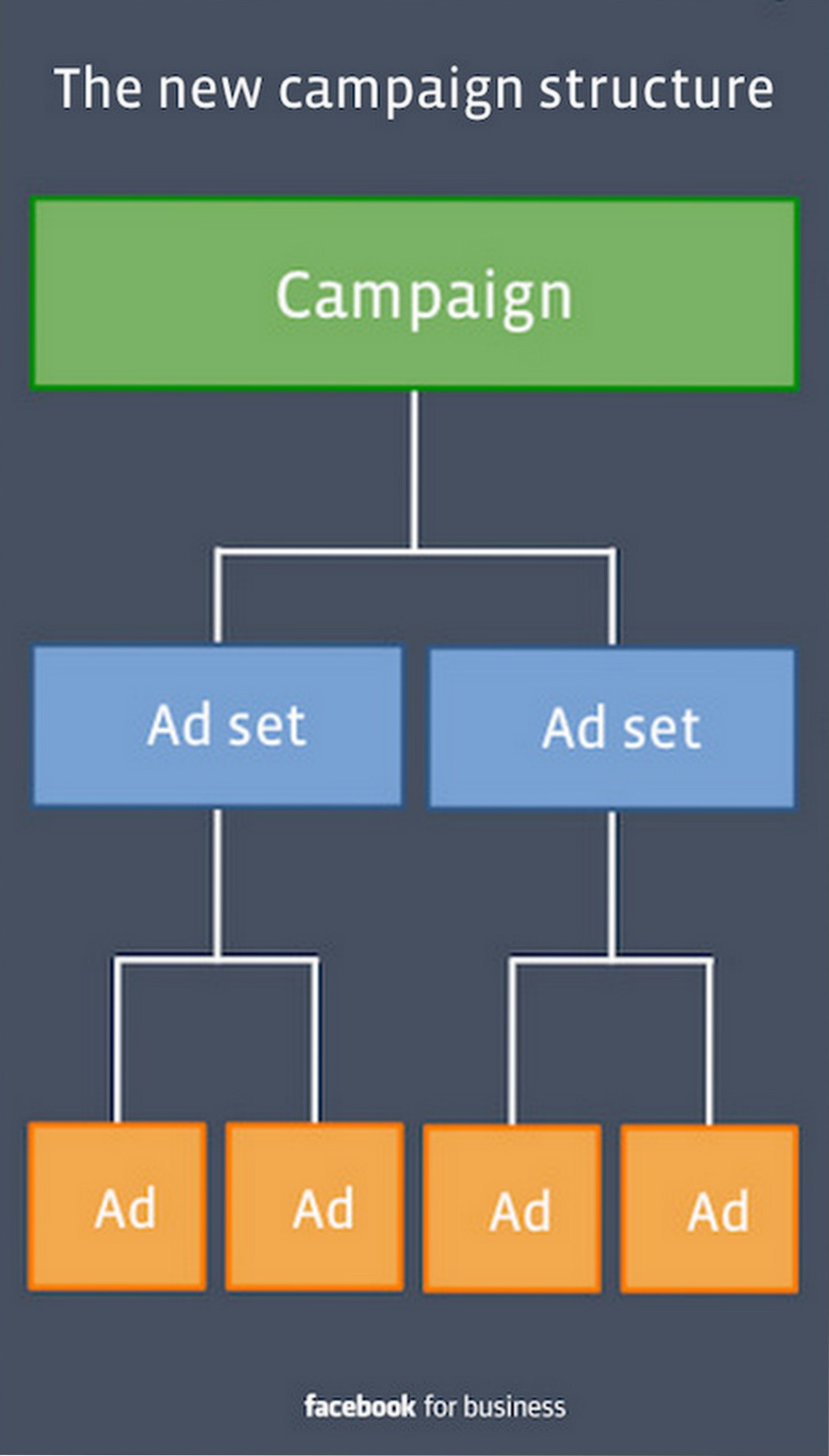
Campaign (objective) – This is where we tell Facebook what we’re looking to achieve, such as downloads on our free guide.
Ad Sets – Within our campaign, we have ad sets. This is where we tell our ads how we want them to run, by selecting audience, placements and budget.
Ads – Within the ad set, we have our ads. This is what people see in their feed.
Guide to Facebook Advertising
Choosing Your Campaign Objective
First of all, you need to head over to your Facebook ads manager. When you’re there, hit the green button that says ‘Create’ over on the left. Once you’ve done that, you’ll see this page.
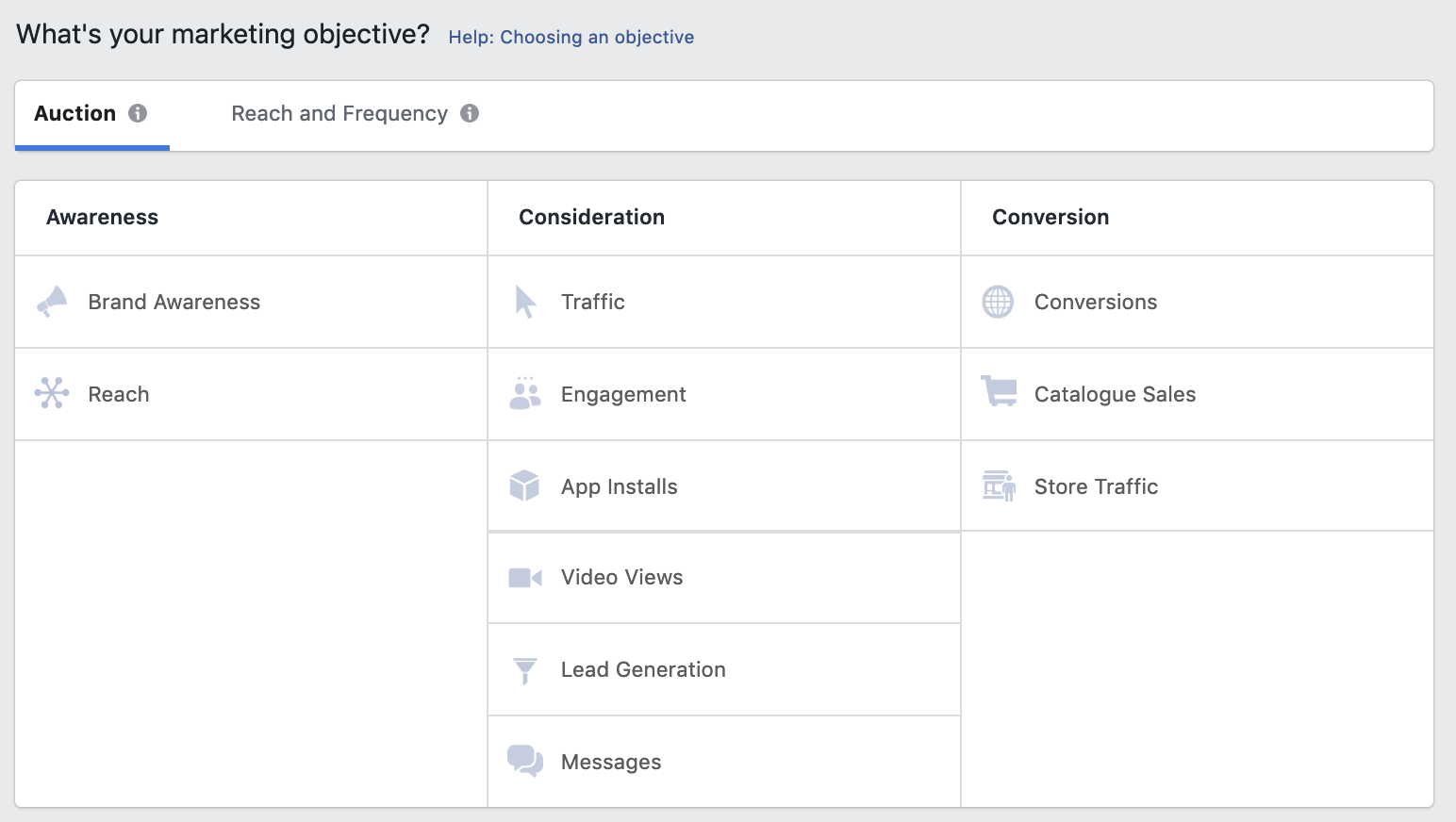
This is where we choose our campaign objective. Essentially, we tell Facebook what we want to achieve with our campaign. As you can see, there are 11 different options here.
The main ones that are used (and probably the ones you’ll want to use) are:
Traffic – Use traffic when you want to drive as many people to a site as possible. This is perfect if you’re looking to drive people to a blog post, for example.
Engagement – Engagement allows you to create page like ads (if you want to grow your following) and page engagement ads if you want to promote engagement on a post you’ve already created.
Conversions – If you’re trying to get people to take a specific action such as download a free guide or purchase a product, you would want to use conversions.
Once you’ve selected your objective, we move onto the ad set level. I’m going to select ‘traffic’ in this example.
Selecting your audience
Once we’ve selected our objective, we’re taken to the ad set level and we’re asked to choose our targeting.

There are thousands of targeting options on Facebook, which is what makes it so powerful. You’re able to pinpoint specific messages to specific groups of people. You can see from this example, I’m targeting people in Scotland aged 25-30 who like coffee. This would be a great audience for a Scottish coffee brand, right?
Play around with your options here and see what you can come up with. On the right-hand side of the screen, Facebook will guide you to whether your audience is too specific or too broad. Try and keep it in the middle 🙂
Selecting your placements
Once we’ve selected our audience, we need to select where our ads run. This is something not many people are aware of: Facebook ads don’t just run on Facebook, there are 15 different places your ads can run. If you’re running ads on Instagram, you still create them on Facebook like this. You would just select Instagram in the placements here.
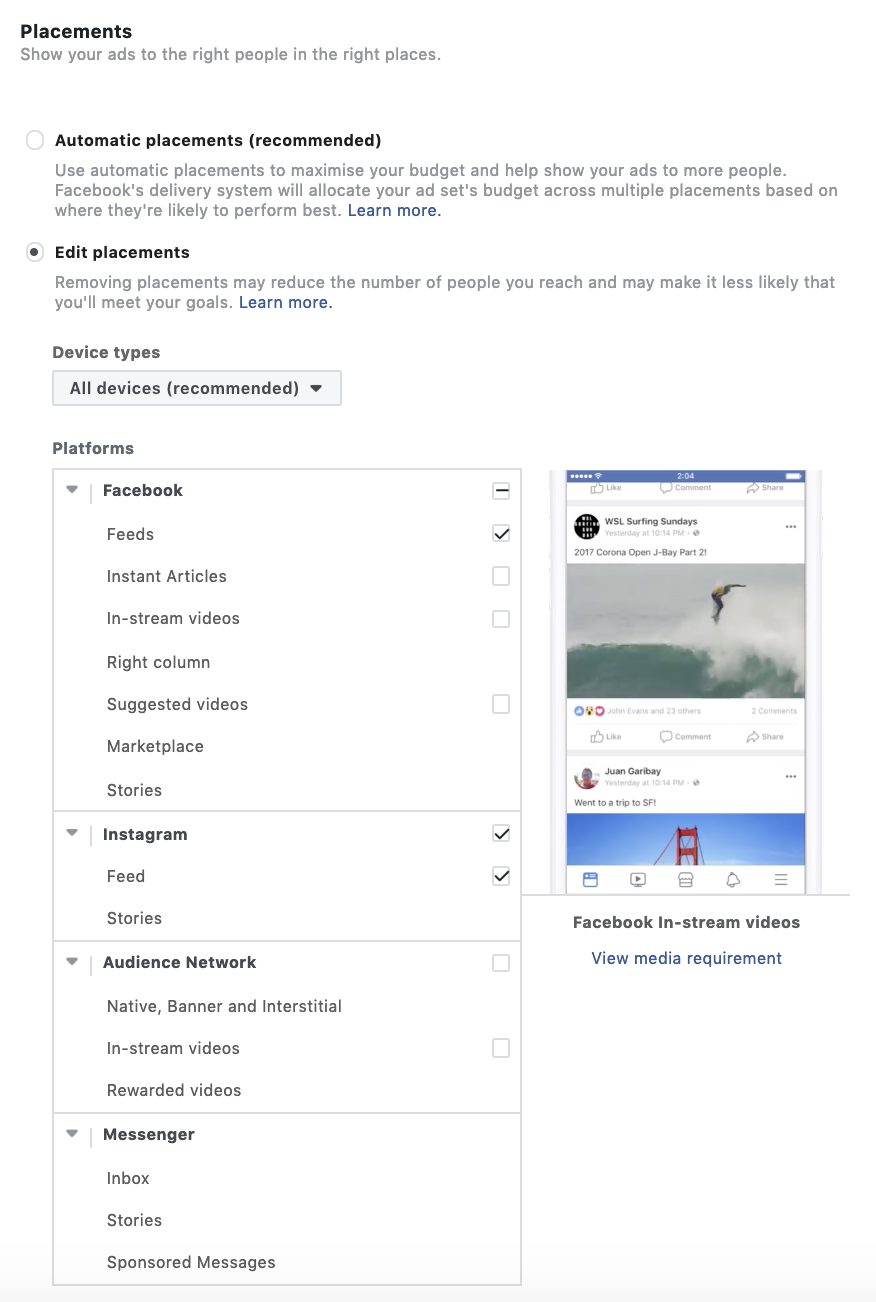
You can see here, it’s simply a tick box of where you want to run your ads. In this example, I’m only running ads in the Facebook and Instagram feeds. Facebook recommends that you use automatic placements – where they choose where your ads are placed. But Facebook isn’t always right, so it’s worth testing yourself.
Your placement options are:
Facebook:
- On the Facebook feed
- In instant articles (articles that load natively in Facebook)
- In-stream videos (midroll ads when people watch videos on Facebook)
- Right column (the right column on the feed)
- Suggested videos (your ad would appear after someone has watched a video)
- Marketplace
- Facebook Stories
Instagram:
- In the Instagram feed
- Instagram stories.
Audience Network – This is where your ads can run out with Facebook on partner sites. You might find your ads on random news sites. Be careful with this, as you don’t want your ads appearing in dodgy articles!
Messenger – We can run ads in the Messenger app, in the inbox feed, as stories or as sponsored messages.
Selecting your budget
Once you’ve chosen where you want your ads to run, it’s time to select how much you want to spend on your ads!

When selecting your budget, it’s as simple as choosing whether you want a daily budget or lifetime budget.
With a daily budget, you’ll set a cap on how much you want to spend per day. In this example, I’ve set it to £20 per day.
With a lifetime budget, you set your campaign dates and then select a budget cap. Facebook might spend £2 one day and £20 the next, but it’ll always spend your cap or less.
You can also set a schedule with daily budgeting. It just comes down to your goals.
Once we’ve selected our budget, that’s us finished in the ad set! Now we move onto creating our ads.
How to Create Facebook Ads
Firstly, we want to select our ad format.
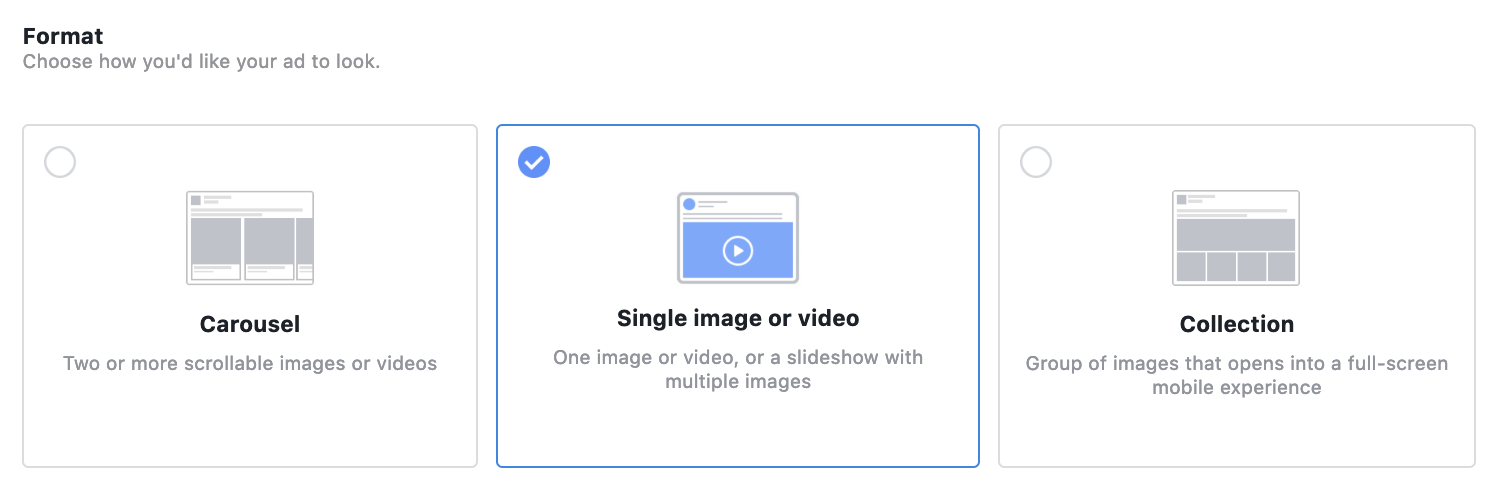
We have three options here:
Carousel – This is the ads where there are multiple images. Great if you’re selling products or want to showcase specific pages on a site.
Single image or video – What is says on the tin! If you want to use an image or video, use this format.
Collection – If you’re looking to select multiple images that then turn into a ‘full screen experience’ this is the option. Great for brands selling multiple products.
Here, I’ll be selecting a single image/video.
Choosing your ad creative
Once we’ve selected our option, we want to choose our ad creative. This is the image/video you want to use. You can select multiple images here which will create multiple ads (great for testing!)
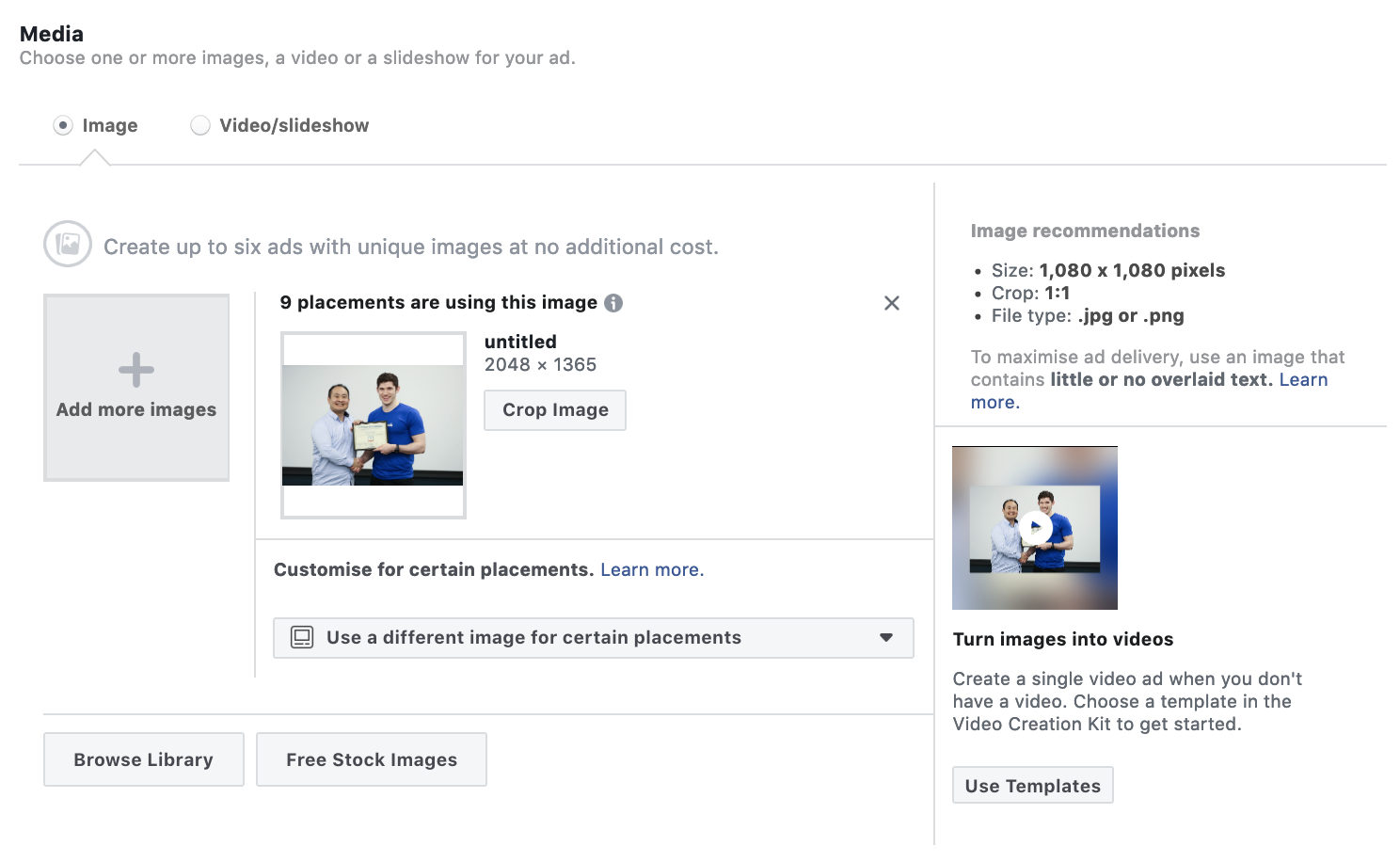
You can upload pictures here and then using Facebook’s cropping tool to make sure they look good. Once we’ve done that, it’s time to move on to crafting our ad copy!
Creating our ad copy
The fun part! Writing copy that compels people seeing the ad to click and take an action. This is hugely important. The creative is what is going to capture people’s attention first.
Once they stop with your picture, your copy is what’s going to entice them to take an action (ie, click).
You have a few opportunities to do this:
Headline – This is the big bold text below the image.
Text – This is the text that goes above the image. You can make this long or short.
Website URL – Obviously, you don’t wanna get that wrong!
Call to action – Facebook provides a drop down with different options. There’s no right or wrong one here, but I’ve found simply using the one that most accurately represents what you’re looking to achieve the best.
News Feed Link Description – This is the text below the headline. This isn’t always seen but it’s still a good opportunity to capture attention.
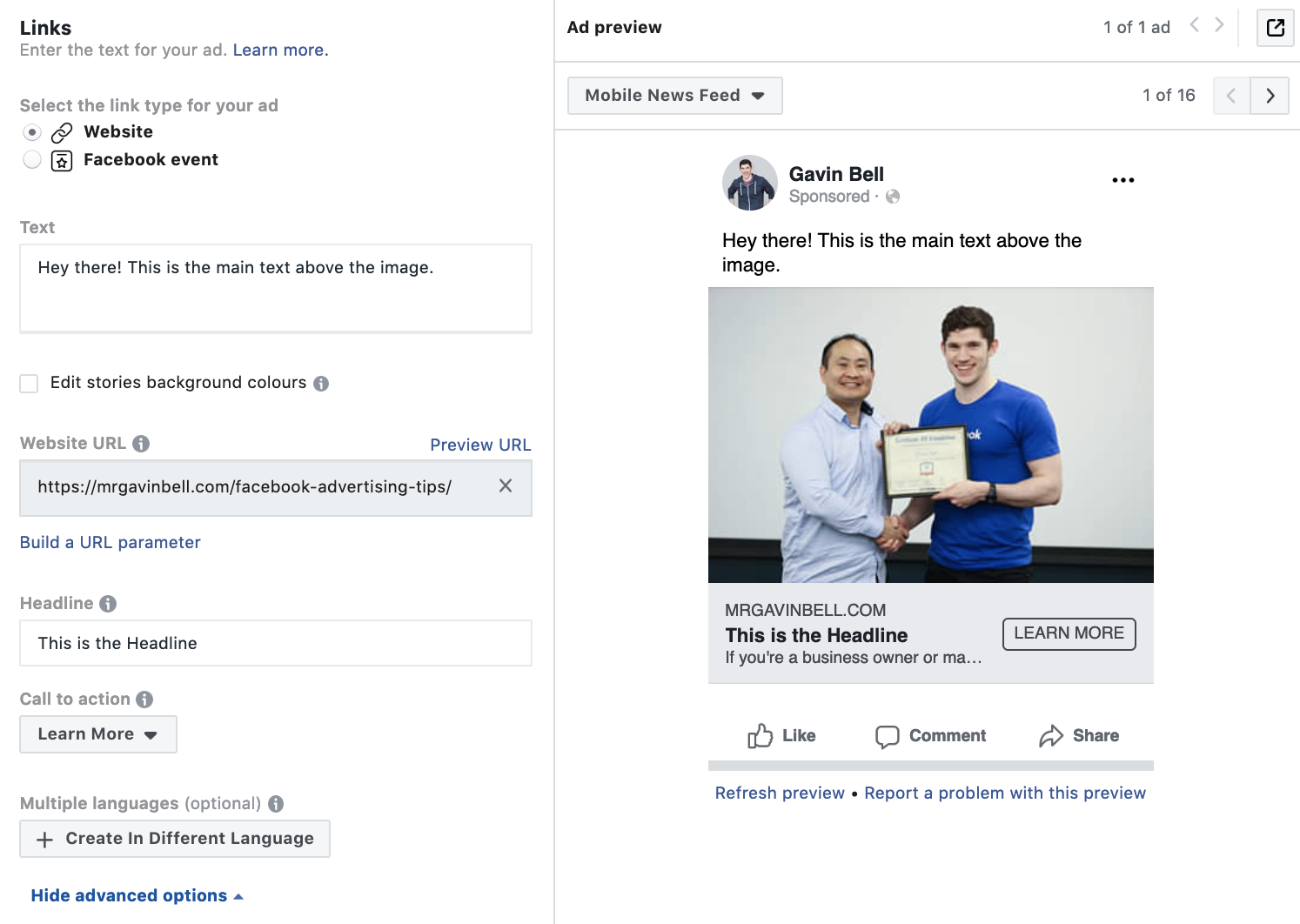
Once you’ve created your ad(s), we’re ready to go! Scroll to the bottom of the page and click on ‘confirm’!
Your ads will then go into review before going live. How exciting!
Facebook training for beginners (video)
I hope this Facebook ads tutorial has helped with your first campaign. If you’re a visual learner and would prefer watching this guide, the video for that is below.
Enjoy!
Gavin
If you think you’ve got the basics covered, you might want to look at some of my more advanced training: